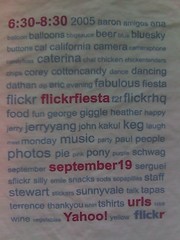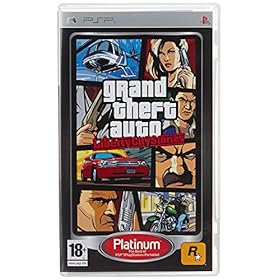Last week I went down to Santa Monica for work and to visit Todd, Chris and Ellie. Todd’s been biking to work recently, so he let me borrow his car during the week. When I went down to the garage to leave on Wednesday morning, I found that his back window had been smashed and his radio and Dell DJ had been stolen. 🙁
Todd dealt with the insurance and getting it fixed. I agreed to help him get a new stereo and digital media player on the weekend. Besides, you can’t have the Y! Music Mobile with no music in it. Oh, and it helps to drown out the screaming of the infant in the back seat.
Todd wanted 3 things in his new player:
- Supports PlaysForSure subscription services (like Yahoo! Music Unlimited)
- Has significant capacity (at least 20 GB)
- Has a good interface that he could try out in person
Requirement #1 ruled out iPods, which is too bad. Apple doesn’t support the subscription services from Microsoft, MTV, Real, Yahoo!, or Napster.
Requirement #2 rules out the myriad of crappy throw-away flash-based players out there.
Requirement #3 was nearly impossible. Since the Dell DJ has since been discontinued, he couldn’t just buy another new one.
We went to Circuit City to try out a hard-drive based player. They didn’t have any that weren’t an iPod. We went to another Circuit City. They had one player, the Phillips HDD6330, but it was in locked cabinet. No matter, the reviews are pretty bad. We stopped at Best Buy. The only one they had was the crappy Phillips and it was completely frozen. The sales rep played with it for a minute and gave up. Nice selling point.
The next day we went back to Circuit City to get the car stereo installed. Whhile we waited, we went to CompUSA and Office Depot. CompUSA had a working(!) Archos AV500, but it was big and clunky. We stopped at Staples and PC Mall later in the day. Neither had anything. Circuit City had an entire aisle of iPod accessories, but not a single working alternative to the iPod.
It looked like we would have to buy online. Creative seems to have the best non-iPods. We looked at their site. Only 20 different models to choose from! Let’s see, should we get a MuVo, Zen, Vision, Vision:M, Micro, Zen MicroPhoto, Neeon, Nano Plus, Touch, or XTra? Who the hell has the time to figure out the differences between these? How about 3 simple choices like between a Shuffle, Nano or just plain iPod? Brands besides Phillips and Creative that make iPod-competitors include Archos, Cowon, iRiver, and iAudio. Have you even heard of these brands? Would you spend a couple hundred dollars on one of these products? I think the average consumer would say no.
With competitors’ products this inferior and confusing, Apple deserves their 70%+ market share. I’m happy with my 40GB iPod, but I feel bad for people like Todd who want something that works with these cheap subscription services. You can listen to as much music as you want, just don’t plan on taking it anywhere.
We ended up getting Todd a Creative Vision:M, unseen. Hopefully it lives up to the reviews. But if it doesn’t, does he even have a choice?