This is the fourth of seven parts of the story of how I killed my answering machine. How complicated can it be to replace a simple little device with something a little more geeky? About 17 months, $500 and countless hours – that’s how complicated.
Part IV: Modem Misery
With Lingo working, there was only one problem left – the TiVo. Since the phone was disconneced in December, our TiVo wasn’t able to call out and get program data. I had until the 5th to get some data in there or it would completely lose track of what to record and that would be horrible. Life as we know it would stop.
Once the phone jacks were all working, I forced the TiVo to make a call. It wouldn’t connect. It didn’t like the phone line. I tried over and over again, but because it wasn’t a regular phone line, it couldn’t reliably connect to the modem on the other side. I tried changing the dialup number and some settings (disable caller ID with *70, set a calling prefix of ,#096 to force the modem to a lower speed) but nothing worked or worked long enough for it to complete a call.

I went back to the excellent TivoCommunity and did some web searching for advice. One interesting idea was to use an external modem to download program data. People had done this successfully when their modems burned out or for controlling the modem more carefully to make it work over VOIP like me.
I rummaged around for a bit and came out with a US Robotics Sportster 28.8 modem and the original stereo to serial cable adapter (who the heck decided to use that?) that came with my TiVo. Take THAT all you people that said my big boxes of cables, wires and obsolete computer equipment in the garage was a waste of space! (I just KNOW that a 75-foot serial cable and my fat ethernet dongles will save my life someday.)
There was one problem – the serial cable attached to the back of the modem was for a Mac serial port. I needed a regular 9-pin version. Go to Fry’s. Do not pass go, do not collect $200.
Once again, Fry’s actually had what I wanted. Confused by my success, I spent a half hour wandering around the store looking at gadgets trying to find something I want that they didn’t have. I did wander by a 30in Apple Cinema display. Boy, that thing is a beaut. You could practically swim in it. I felt very small standing next to it. Finally I bought my $4 adapter and headed home.
I decided to see if I could get the modem to work off my laptop first before trying it off the TiVo. I connected the serial adapter to the modem to my laptop and fired up HyperTerminal. It wouldn’t dial. I fiddled around with the baud settings a million times, flipped around the dip switches on the modem and finally got it to respond. It dialed! That was good, but it wouldn’t connect to the TiVo dialup number. Well, every once in a while it would connect, but not reliably.
We I went through the TiVo setup just to get different dialup numbers to try. Some worked more consistently than others, but it seemd that Lingo just didn’t give me a clean enough line to make a modem connection. I spent even more time in modem AT code land. AT&D0&H0&I0&R1&W0&W1? Sure, don’t mind if I do.
For a while I was spending every spare moment day and night trying different dialup numbers, AT codes, dipswitches and configurations. The clock was ticking on my program guide and soon our TiVo would have no data and therefore have no idea when or what to record. I disconnected everything from my network except the Lingo adapter and plugged the modem right into it. Every once in a while it would connect briefly, but usually not. Sensing defeat, I laid out my options. Should I continue with this or buy my way out of this? I made a spreadsheet:

Option 1 was to break down and get DirecTV. I hate Comcast anyway and this would allow me to nearly eliminate the need for a phone line (besides the initial setup). Option 2 was to add a network card to my TiVo which was risky and would cost money, but ultimately would be the cheapest route. Option 3 was to buy a new Series 2 TiVo that I could hook up with a wireless adapter. The bonus there would be that I could also use the Home Media Options on the new TiVo, allowing me to view photos, listen to my iTunes music and download programs off it. I could either buy a lifetime subscription or pay monthly for the new unit. The last option would be to completely give up, unravel this whole mess and go back to my regular old analog phone line from SBC. That one would be the hardest to swallow given the amount of time and effort I put into making this work.
In the meantime, D-Day arrived and there was no program data left on the TiVo. I tried repeatedly to just use the modem in the TiVo some more to dial, but it would get interrupted in the middle of the download (if it was able to connect at all) and fail completely.
I spent a few more hours trying to get the modem to work in the simplest configuration possible. Finally, at 12:16 am on Jan. 6 I gave up and ordered a TurboNet ethernet adapter for my TiVo from 9th Tee Enterprises for $69.25. Second, I bought a refurbished Netgear wireless bridge for $35. That should do it.

Next, Part V: My TiVo Gets Nervous
 With everything finally working, it was just a matter of cleaning everything up and putting it away. But first, there was a need for some destruction. There’s no hole for the ethernet cable to get out of the TiVo, so you have to make one. This was fun. I pulled out a power drill, found a nice spot on the back case of the TiVo, and let out many months of frustrations on the box. The cable went through, I connected it to the wireless bridge, put the cover back on, and put it back in the entertainment center. I left the screws off – who knows when I’ll need to go in there again. So far, so good though. From what I hear, the next time TiVo pushes an update I’ll have to pull the drive out and reinstall any software I’ve added such as the telnet and FTP servers.
With everything finally working, it was just a matter of cleaning everything up and putting it away. But first, there was a need for some destruction. There’s no hole for the ethernet cable to get out of the TiVo, so you have to make one. This was fun. I pulled out a power drill, found a nice spot on the back case of the TiVo, and let out many months of frustrations on the box. The cable went through, I connected it to the wireless bridge, put the cover back on, and put it back in the entertainment center. I left the screws off – who knows when I’ll need to go in there again. So far, so good though. From what I hear, the next time TiVo pushes an update I’ll have to pull the drive out and reinstall any software I’ve added such as the telnet and FTP servers. The more persistent problem was that the time on the incoming caller id was wrong – 4 hours into the future. I live in California, not
The more persistent problem was that the time on the incoming caller id was wrong – 4 hours into the future. I live in California, not  This seemed to indicate that the wireless bridge I bought was the problem. I looked closer at the specs for the TurboNet and the wireless bridge and I thought I figured out why. The bridge was 10 base-T ethernet only and the TurboNet was well, turbo: 100 base-T according to its web page. Aha!
This seemed to indicate that the wireless bridge I bought was the problem. I looked closer at the specs for the TurboNet and the wireless bridge and I thought I figured out why. The bridge was 10 base-T ethernet only and the TurboNet was well, turbo: 100 base-T according to its web page. Aha! With my TiVo networking hardware in transit and our TiVo out of guide data, we were desperate. For a few days we lived like plebes, our lives dictated by programming schedules and tortured by commercials. It was unbearable.
With my TiVo networking hardware in transit and our TiVo out of guide data, we were desperate. For a few days we lived like plebes, our lives dictated by programming schedules and tortured by commercials. It was unbearable. 
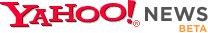



 I lived with my unsatisfying answering machine though until December when I signed up for the
I lived with my unsatisfying answering machine though until December when I signed up for the  Moving it back behind the router just wouldn’t work. I tried messing with the router (an
Moving it back behind the router just wouldn’t work. I tried messing with the router (an  When I got home, I quickly realized that my old router sucked. This new one was slick. It started up very quickly, unlike my old one that took at least a minute to get going. The web interface had lots of cool options. The box had all kinds of stickers and warnings to run the setup CD first to configure it. I tried that, but it couldn’t find the router. I gave up and just plugged it in. It worked right away. Even better, Lingo worked perfectly when plugged into it. Amazing! It was fast too. It is a bit ugly, but I can live with that. I spent some time configuring it the way I liked, spat on my old router, and went to bed.
When I got home, I quickly realized that my old router sucked. This new one was slick. It started up very quickly, unlike my old one that took at least a minute to get going. The web interface had lots of cool options. The box had all kinds of stickers and warnings to run the setup CD first to configure it. I tried that, but it couldn’t find the router. I gave up and just plugged it in. It worked right away. Even better, Lingo worked perfectly when plugged into it. Amazing! It was fast too. It is a bit ugly, but I can live with that. I spent some time configuring it the way I liked, spat on my old router, and went to bed. But even using real drivers on Windows, I found a problem. The caller ID worked, but only when there was a name with the number. So if caller ID just returned a number, it didn’t show anything at all. Useless. I installed, uninstalled and reinstalled the drivers on windows over and over again but didn’t have any better luck.
But even using real drivers on Windows, I found a problem. The caller ID worked, but only when there was a name with the number. So if caller ID just returned a number, it didn’t show anything at all. Useless. I installed, uninstalled and reinstalled the drivers on windows over and over again but didn’t have any better luck. In September I found myself with a Sharper Image gift certificate, so I got myself one of those
In September I found myself with a Sharper Image gift certificate, so I got myself one of those 
 My next best idea was to repurpose an old Pentium II I had lying around as a Linux server and run some software there.
My next best idea was to repurpose an old Pentium II I had lying around as a Linux server and run some software there.  Meanwhile, I ran over to
Meanwhile, I ran over to  After performing the painful return ritual at Fry’s, I went onto eBay on Nov. 24 and bought another modem. My consolation was that this modem as about $25 cheaper than the one I got at Fry’s – $8. It was an Intel modem, based on the Ambient MD563X-HaM chipset which supposedly would work for voicemail.
After performing the painful return ritual at Fry’s, I went onto eBay on Nov. 24 and bought another modem. My consolation was that this modem as about $25 cheaper than the one I got at Fry’s – $8. It was an Intel modem, based on the Ambient MD563X-HaM chipset which supposedly would work for voicemail.