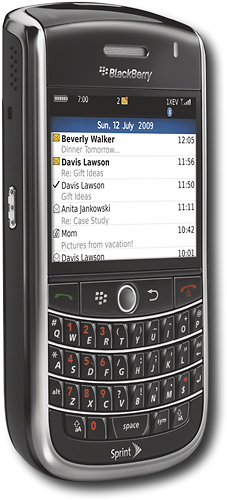It’s been a week since I got my BlackBerry Tour (for cheap) and I’m getting used to it. There’s lots to notice, but here’s the highlights:
The good
- The keyboard is nice. It’s easy to peck away at and lights up when dark.
- The camera takes good pictures. With 3.2 megapixels and autofocus, it’s light years ahead of my old Treos.
- The screen is beautiful. It’s bright, detailed and clearly visible even in broad daylight.
- There are plenty of apps. I have Google Maps, Facebook, SlingPlayer, Yahoo! Finance, Yahoo! Messenger, Amazon and bunch of games. They’re not as sophisticated as iPhone apps, but they’re sufficient. I can download them from anywhere without anyone (Apple) telling me whether or not I’m allowed to install them. Unfortunately, there’s such a wide variety of BlackBerries out there that you’re not guaranteed that any particular app will work, especially on a new device like the Tour. Some only work on the Storm or other devices. Some say they work, but once you run them, you realize you can’t use an app because you don’t have a touchscreen. That’s frustrating.
The bad
- It’s surprisingly bad at handling email. For a company that started making devices that originally ONLY did email, I’m startled at how bad it is. Messages are not threaded. When using an IMAP account, it doesn’t keep in sync with messages on the server. You can’t view folders.
The built-in IMAP client is so bad, I moved all my work email to an Exchange server so I could use their push service and moved my personal email to Gmail so I could use the Gmail App. There are some third-party IMAP clients out there, but they’re very immature.
- It sometimes freezes for long periods of time. Inexplicably, it will just stop responding for 10 seconds or so every once in a while. It doesn’t crash, but it’s annoying to just have to sit and stare at it.
- It doesn’t have a touchscreen. This was obvious to me before I bought it of course, but it doesn’t make it less frustating when I can’t figure out how to do something that would be simple if I could just tap the stupid screen. It’s a hard habit to break after many years of Treos. RIM, you seriously need to fix this. It’s 2009 for crickes sake. The trackball is pretty agile, but it’s still limited in apps where you can use it to click anywhere.
I’m still working on getting it configured to all my likes. I prefer to have my phone always on vibrate except when it’s charging. I can’t figure out how to do that. The default seems to be for it to vibrate and ding for every email, SMS or calendar alert that pops up. If I left that in the morning, I would be throwing it out the window by noon.
I haven’t figured out how to get it to tether with my Mac for free. The best solution seems like the $50(!) TetherBerry.
It’s still a pretty nice device and for the price, you can’t beat it.